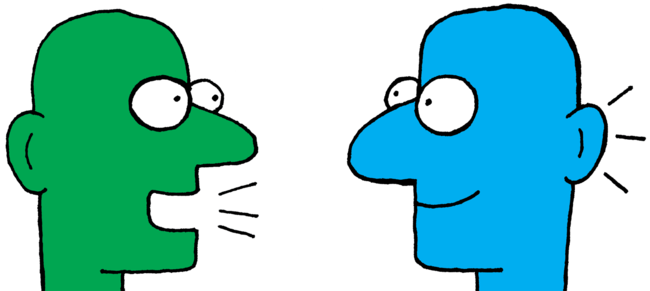Communicating Like an Idiot
I once worked with a client who would cc: the entire working group on every single email whether it made sense to or not. I found myself reading through email threads only to find I didn’t need to be looped in. It was a massive time suck. At another job the entire organization was emailed regularly on jokes, musings and various non-sense I had to sort through to determine if I needed to know what was being sent. Usually I didn’t.
I’ve found that over the years this is quite common, sending any kind of message over email. The short, the long, the very important messages, messages that should be saved somewhere and those that don’t. Ever.
These types of emails train us to disregard important information and miss the nuggets we really need to be paying attention to. I’ve always advocated for using appropriate communications platforms in the proper manner. There really is a platform for every type of communications style, not just email.
Please, don’t communicate like an idiot.
There are plenty of technologies to leverage when communicating with your team. I break down some of the more useful platforms -
Email - Email is still the best way to communicate when used appropriately. It’s great for medium-sized messaging containing details not easily shared over other forms of messaging. A few don'ts -
- Don’t cc: the team on every single email. Summarize your points.
- Don’t send short messages when IM or a phone call will do.
- Don’t document important information; email search is adequate but it’s not great.
- Don’t use in an emergency, not everyone has access to email 24/7.
- Don’t send highly sensitive or private info over email, definitely not passwords.
Blogs - the company Wordpress does most of their communicating using blogs, a little radical but it works for them. Internal blogs are great for relaying big ideas, bureaucratic minutiae and organizational updates.
Skype/Google Hangouts - use for a quick call or long meeting, the quality for both can be iffy but when you need to see the people you’re speaking with, nothing beats video chat.
CRM - there’s no replacement for a CRM for project management, email is definitely not the place to run your projects though it is a fine conduit for managing communications around your projects.
Wikis - use a wiki to document content you’ll need to access repeatedly, important information relating to processes and procedures. Here are a few that you can use now -
Twitter/Yammer - these tools are useful for sending short messages to the entire team or organization. Keep the character count short and relay message quickly to everyone that needs to know.
IM - good for one-to-one conversations that need to happen quickly. Please don’t write long conversations, that would be for an email, don’t confuse the two.
SMS - usually good when not at work, great for quick messages, preferably in an emergency after work hours.
Phone - for the love of God, pick up the phone some times and just call. Or better yet, walk over to the other person’s desk. Two of the best ways yet to chat with someone.
You’ll save a lot of time and energy by using the right technology in the appropriate context. Each of these tools were built to address a certain communications need, use them and you’ll be much happier.